THE MATERIALS:
- Microsoft Power Point
- Cheap white frames from Target
- One trip to Kinko's
THE TIME:
Okay it probably took me about an hour on the computer flipping back and forth from Pinterest to Power Point making sure that I got everything lined up correctly and then of course I had to play with the fonts and the spacing. I'm a perfectionist so it did take me awhile to get it all looking exactly how I wanted.
THE RESULT:
I did one for the whole family. Natalie is by far the biggest baby with me in second and Craig being the smallest.
HOW WILL I USE IT?
Right now the three frames are hanging in Natalie's bedroom behind her glider and next to her closet doors. I'm thinking that when (OR IF) we have another child I might convert all the colors to black and white and create a new one for the new baby and hang it in our hallway or along the staircase.
WHAT WILL I DO DIFFERENTLY?
I know that YOU all can't see it but ONE of the lines separating the information is a little out of alignment. Craig had to talk me off the ledge at Kinko's when I noticed the mistake once the pictures were printed. Upon first glance no one would ever notice but I have a very critical eye and I'll admit....when I look at them my first thought always goes to the mistake. Typical. :)
*I do have my template saved on my flashdrive if you want a copy to create your own!
What have YOU been pinning and creating lately?!

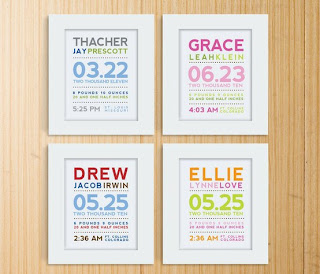

1 comment:
OMG!!! You did such a great job! I'd love the template if you're offering to share!
So impressed! I'm working on making a sign I found off pinterest as well!
Post a Comment